Apache OFBiz™ is an open source product for the automation of enterprise processes that includes framework components and business applications for ERP (Enterprise Resource Planning), CRM (Customer Relationship Management), E-Business / E-Commerce, SCM (Supply Chain Management), MRP (Manufacturing Resource Planning), MMS/EAM (Maintenance Management System/Enterprise Asset Management), POS (Point Of Sale).
View main post: Create Supplier and Product Association
Apache OFBiz manage suppliers ans associated products for purchasing purpose. One supplier can supply more than one product and one product can be supplied by more than one supplier. So, If you want to purchase, the product have to associated with at least one supplier.
There are some steps:
- Create party with Supplier Role
- Associate product to The supplier
Step 1: Creating Supplier(A Party with supplier role)
Go to Party management application(Demo link)
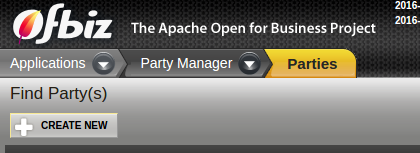
and then click “CREATE NEW” button, and then click “Create New Person”.
Fill your information and click “Save”. The new person is created, the OFBiz will redirect to new detail party screen.
Select ROLE(S) tab(by clicking on ROLE(S) tab in the detail party screen). Select “Supplier” value in “Role Type ID” dropdown list control, and then click “Add” button.
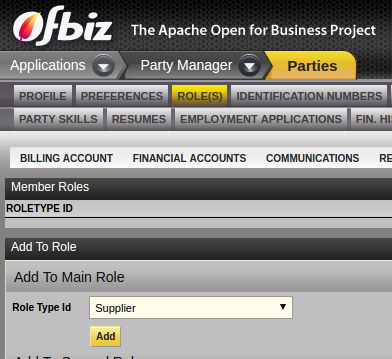
Step 2: Associating product to the Supplier
Go to one product’s detail screen which you want to associate it to the supplier(Demo link).
Click “Supplier” tab. Fill your desired informations in “Add Product Supplier” area
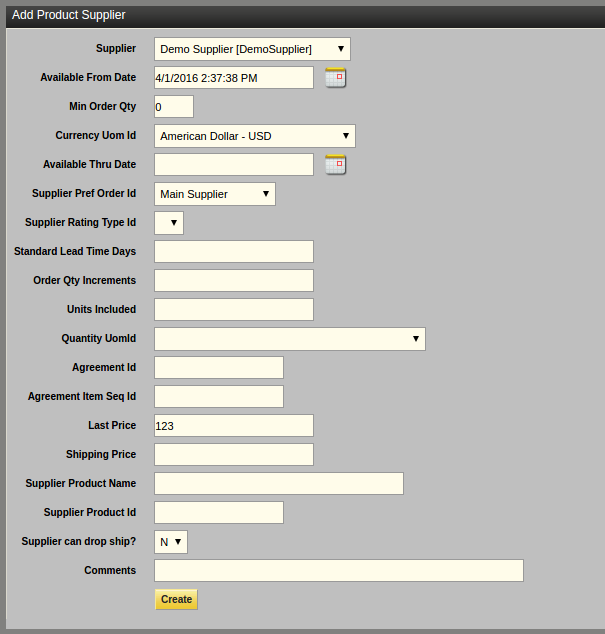
Ok, now you can create Purchase Order with this Supplier and their products.
If you want more information, Please comment!
For more detail, watch this video: Create Supplier and Product Association – OFBiz 14.12

We have a similar requirement where we have to setup a B2B store for multiple seller.
Need ur help in setting up multiple price for a single product for different supplier. I have followed the steps mentioned, but its not coming up in ‘ecommerce’ storefront.
LikeLike
Hi MKA, you mean you are a supplier and want to sell your product for more than one customer?
LikeLike
No..we have multiple supplier and customer can choose 1 supplier based on price shown to purchase a product. It is similar to amazon where we have multiple supplier for same product.
Please contact me @ manishagarwal2212@gmail.com.
LikeLike
Please share your mail id if you are fine with it.
LikeLike
ok, check your email.
LikeLike
Checked and replied. Thanks
LikeLike
I need to setup different price for B2B & B2C people. How can i do that can u please help.
LikeLike
Hi Raghu,
Sorry for late reply. You mean your supplier can have more than one price with the product?
LikeLike
even i want to tag multiple supplier with single product as like amazon,how to do that and how to show in e commerce customer facing site,
LikeLike